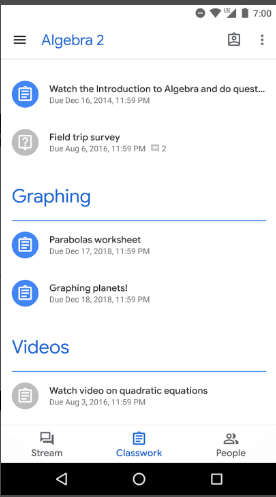Top 15 Learning Apps for University Students
Top 15 Learning apps for university students worldwide
Take a look at this awesome list of learning apps tailored for university students worldwide. From the slick communication features of Google Classroom to skill-building on Udemy and Coursera, and the award-winning AI tools of StudySmarter for acing exams, these apps are your mainstay companions for a successful academic journey. Stay organized, and rock your university experience with these must-have study buddies.
Failing at university can be overwhelming, with the burden of handling carry-overs feeling like a constant challenge. This concern prompted the creation of ‘Learning Apps for University Students.’ These apps go beyond aiding learning; they assist with creating daily plans, timetables, note-taking, study sessions, revisions, and even send reminders for optimal study times.
Moreover, as a university graduate, the pressure to acquire skills and secure a job is evident. There’s no need to worry about the how-to, as this compilation has got you covered.
15 Learning apps for university students
Our hot picks
Google Classroom
Udemy
Coursera
Canvas Student
School Planner
The School Planner is a versatile app designed to streamline organization for students of all ages, from elementary school to university. With quick input for assignments, exams, and reminders, along with daily notifications, it ensures that nothing related to studies is forgotten.
Featuring a customizable timetable, grade management, lecture recording, and easy syncing across devices, the app possesses a modern design inspired by Google’s Material Design.
Knowunity
Moodle
The Moodle app allows university students to browse course content offline, receive instant notifications, connect with peers, upload multimedia files, check grades, and do more. The app requires specific permissions for features like audio recording, offline content access, network connectivity, and persistent notifications.
Blackboard Learn
Others
Studo
Skillsoft Percipio
Skillshare
Studocu
Studocu is a study app for university and high school students. It provides students with access to over 20 million study materials such as notes, summaries, essays, and practice exams. Students can also browse, create, and share study lists, receive updates on relevant documents, and access materials on the go, all for free.
Brilliant
Study.com
StudySmarter
StudySmarter offers AI-powered learning tools, including flashcards, quizzes, study notes, and a revision timetable. With a huge percentage of users achieving better grades, it’s an award-winning app for school and university students. Learn anytime, anywhere, and benefit from features like spaced repetition, shared study materials, and AI Smart Exam mockups for effective exam preparation, all for free.
Upshot
Gear up for success with these awesome learning apps for university students everywhere. They’ve got everything from keeping you on track and in the loop to building those essential skills and acing your exams. Each app is like your personal sidekick, making your university experience a breeze. Drop more app suggestions like the ones we’ve talked about in the comments.