How To Register And Use Microsoft Office For Free As A Developer – Microsoft 365 Developer Program
Share this
How To Register And Use Microsoft Office For Free As A Developer – Microsoft 365 Developer Program
As a developer, I believe that Microsoft Office is an essential app. But you must consider alternatives when you do not have the required capital to pay for it. Are you a developer looking to learn how to register and use Microsoft Office for free?
Microsoft Office is a suite of productivity apps that can be used to create documents, spreadsheets, presentations, and more. This app is handy for all, but as a developer, it is of utmost importance to you.
But as a developer, can you access Microsoft Office for free?
Of course, there is a way to access Microsoft Office for free as a developer. Although some Microsoft Office apps are paid for, there is still a way to access them without spending a dime.
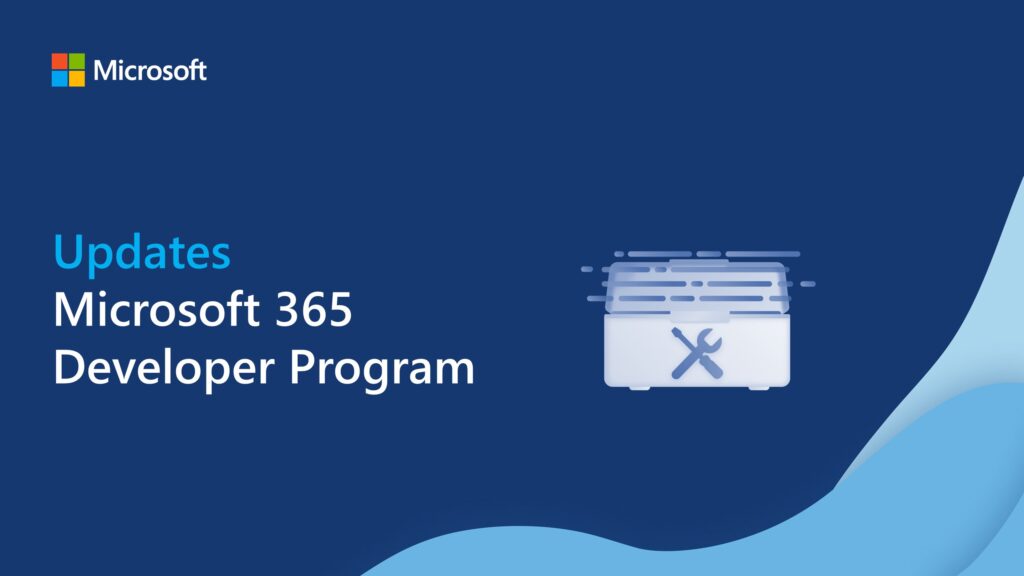
Have you heard of the Microsoft 365 Developer Program?
Well, if you are a Developer and haven’t heard of the Microsoft 365 developer program, you’ve missed out on a lot. The Microsoft 365 Developer Program is a resource for developers who want to build solutions on Microsoft 365 platforms. This program offers developers a Microsoft 365 E5 subscription for qualified candidates.
You can use the developer subscription to build solutions independent of your production environment as a qualified member. This platform allows you to create Office add-ins for Word, PowerPoint, and Excel using Graph, the SharePoint Framework, Power Apps, and more.
The best part about this Microsoft 365 Developer Program is the Microsoft 365 E5 instant sandbox.
But what is Microsoft 365 E5 Instant Sandbox?
Microsoft 365 E5 instant sandbox allows you to create a virtual environment for testing and experimentation quickly. With this feature, you can be your administrator and build prototype apps and solutions on your fully pre-provisioned instant sandbox subscription. With Microsoft 365 E5 instant sandbox, you get the following features:
- Includes 25 user licenses for development purposes
- Preconfigured for sideloading Teams apps
- Fully loaded sample data with 16 sample users, user data, and content to help you model your solutions.
- Easy access to pre-provisioned core Microsoft 365 workloads and capabilities (Windows not included) and much more
How To Join The Microsoft 365 Developer Program
If you are interested in Joining this program as a developer, follow the steps below.
1. Go To The Join The Microsoft 365 Developer Program Page.
2. In the upper-right, choose Sign-in to sign in with your Microsoft account or Microsoft entry-enabled E-mail.
3. After signing in, choose Join Now.
4. On the Microsoft 365 Developer Program Signup page, complete the following fields in the online form:
- Contact Email
- Country/Region
- Company
5. After that, you have to review the terms and conditions. You will need to select the check box before you join.
6. Optionally, select the I would like to hear from the Microsoft 365 Developer Program check box if you want to hear from Microsoft about new capabilities and other updates. Then choose Next.
7. On the Microsoft 365 Developer Program Preferences page, let us know your preferences so we can personalize your experience, including:
- The industry that you work in.
- The type of applications or solutions that you’re interested in developing.
- Products, technologies, and programming languages that you’re interested in.
8. When you’re finished, choose Join. Your preferences will appear at the top right of the next page, and you will see a Welcome message and receive a welcome email.
Conclusion
Getting an opportunity to develop your skills and potential to the fullest while still being free can be very rare, but you should go for it when available. As a developer, you need the opportunity to expand and develop by having various productivity and utility apps available.
Most of these apps are paid for, but do not worry; we have the right program for you to try: the Microsoft 365 Developer Program.
This is a free program for developers started by Microsoft. It gives them free access to all Microsoft suite applications, which will eventually be immensely helpful to them.
You rarely get to see an opportunity for a developer that comes for free, so why don’t you try the Microsoft 365 Developer Program today?
Having been through this article, we hope it has been helpful and educative. Till Next Time.